
 |
|
|
|
|
#1 |
|
Moderator
How Do You Identify?:
femme sub Preferred Pronoun?:
Baby Grrl Relationship Status:
Attached Join Date: Nov 2009
Location: NYC
Posts: 6,768
Thanks: 52,825
Thanked 21,724 Times in 5,083 Posts
Rep Power: 21474857  |
Thought I'd start a specific thread for people who have basic questions that we can answer for one another.
E.G. "How do I post a picture in a visitor message?" I thought it would be nice to have a home base thread where anyone could answer anyone's questions! And new members can also be directed here for asking and answering questions. I am hoping that with time it will have all the most commonly asked questions along with the answers provided by any member who has chosen to asnwer, kind of like a FAQ resource. So please, anyone is welcome to ask or answer a question! |
|
|

|
| The Following 48 Users Say Thank You to nycfem For This Useful Post: | 1PlayfulFemme, agape, aishah, Angeltoes, betruetoyoursoul, bkisbutchenuff, Blaze, C0LLETTE, callmejay, Canela, cara, cathexis, clay, Corkey, curlyredhead, durrrrrrrr, gaea, GreeneyedMe, Heavenleahangel, Hollylane, jac, Janstevie, Jesse, Kätzchen, Kobi, Lady Pamela, lusciouskiwi, Massive, meridiantoo, midwest chick, Nomad, Parker, princessbelle, RockOn, Roman, ruby36, Samurai Wanderer, SingularNYCFemme, sis, Sparkle, tara_kerrie, thedivahrrrself, TheMerryFairy, Vincent, WheatToast, WolfyOne, Zimmeh, ~baby~doll~ |
|
|
#2 |
|
Senior Member
How Do You Identify?:
Beach Butch Join Date: Oct 2010
Location: SoCal
Posts: 2,751
Thanks: 19,765
Thanked 15,379 Times in 2,541 Posts
Rep Power: 21474852            |
Excellent thread idea.
I hate having to bug Linus for little things I know lots of other folks do all the time. |
|
|

|
|
|
#3 |
|
Senior Member
How Do You Identify?:
Femme Preferred Pronoun?:
She Relationship Status:
Monogamously Attached to my boyfriend and future husband. Join Date: May 2010
Location: He’s usually with me unless I am with Him.
Posts: 15,082
Thanks: 36,019
Thanked 31,984 Times in 9,936 Posts
Rep Power: 21474865            |
In order to post a picture, whether the post is a stand-alone picture or a picture you want to include as an addition to a text-based post, you can follow the steps below, so a picture is visible in the post you wish to post.
Long Form Directions: 1) above the empty text box, you will see a row of formatting icons. The 4th icon is a picture of a postcard with a stamp on it, is the icon you will select when desiring to include a photo in your post. 2) On the web page of the photo you wish to include in your post, place your cursor over the internet address of the photo, right click on the address and then select "copy". Your cursor will now remember the internet address of the photo you wish to include in your post here. 3) Now, go to the row of icons above the text box here, select the post-card with a stamp" icon and another text box will appear. Inside the new text box, you will see the following highlighted: "http://". Clear this preloaded text from the box, so that the new box is empty. 4) Now that the photo stamp icon box is empty, place your cursor inside the box and right click again. Choose "Paste." The internet address for the picture you want to post will appear inside this box. Then click "Okay" in that box and your picture will appear inside the grey shaded text box that will appear in your forum board post or in the post you create on a personal message board on a friends page. 5) To post your photo, now click the "submit reply" button that appears at the bottom of the grey shaded text box and your post will appear on the forum board or as a photo in a message post on your friends page. Short Form Directions: 1) Right click on the internet web address bar of the photo you wish to post and select "copy". 2) Return to the Planet in the forum you wish to make a photo post or on your friends personal message page and select the "post-card with a stamp" icon. 3) In the drop down menu, clear out the hyper link provided and insert the web address of the photo you wish to post by right clicking your cursor and choosing "paste" to insert the web address into the drop down menu box. 4) Click "okay" on the drop down menu box. Inside the grey shaded text box, your photo will appear. 5) To publish your photo post you will finish by selecting the "submit reply" button at the bottom of the grey shaded text box. Your photo is now published on the forum board thread or in the personal message box located on your friends page.
__________________
Kätzchen _____  ______ ______
|
|
|

|
| The Following 20 Users Say Thank You to Kätzchen For This Useful Post: |
|
|
#4 |
|
Senior Member
How Do You Identify?:
Femme Preferred Pronoun?:
She Relationship Status:
Monogamously Attached to my boyfriend and future husband. Join Date: May 2010
Location: He’s usually with me unless I am with Him.
Posts: 15,082
Thanks: 36,019
Thanked 31,984 Times in 9,936 Posts
Rep Power: 21474865            |
In order to post a music video, you will first need to select the "YouTube" icon which appears as the last icon in the row of icons provided in the text box provided to make a post.
1) Select the "YouTube" icon. It will appear as text inside the grey shaded text box and will look like this: [.youtube.][./youtube.] Note: 'dots' were included in the illustration above so that the poster will know how the pre-loaded icon appears as text within the text box. There will be *NO* dots in your preloaded link. 2) Inside the youtube text, you will see a space between the bars. This is where you place part of the internet address of the link to the video post you wish to appear in your post. The portion of the video link that belongs in the space between the brackets is: everything that appears in the link after the "equal" sign. I will use an internet link for a song by Sia, as an example (except I removed the linking ability so you can see what I am talking about): http:// www.youtube.com/watch? v = iRpzmAMsz90 3) Insert the characters that appear in bold lettering inside the brackets. Click "submit reply" at the bottom of your text page and your video will now appear in published form.
__________________
Kätzchen _____  ______ ______
|
|
|

|
| The Following 19 Users Say Thank You to Kätzchen For This Useful Post: | 1PlayfulFemme, agape, ahk, Blaze, C0LLETTE, curlyredhead, Dutch Leonard, gaea, Jesse, Kelt, Massive, Medusa, Mormegil, Nomad, nycfem, Sparkle, spritzerJ, TheMerryFairy, WolfyOne |
|
|
#5 |
|
Senior Member
How Do You Identify?:
Femme Preferred Pronoun?:
She Relationship Status:
Monogamously Attached to my boyfriend and future husband. Join Date: May 2010
Location: He’s usually with me unless I am with Him.
Posts: 15,082
Thanks: 36,019
Thanked 31,984 Times in 9,936 Posts
Rep Power: 21474865            |
This was a question I recently asked because I was making a post and when I clicked the "submit reply" button at the bottom of the text box, I discovered that I was no longer logged into the website and I lost my post.
While I am not particularly skilled at simplifying answers to questions like these, this is what I found out about my situation. The reason why I inadvertantly was logged out when I thought I was logged in, had to do with the "Browser" I was using and not the usual issue of needing to clear out the cache of cookies that your OS stores in the section of your OS called "history". I'm a self taught technology geek and my notebook is not the notebook is was when I bought it. My notebook now has two different platform browsers. One platform is "Firefox" and the other platform is "Flock". In my case, I needed to be in FireFox browser mode. Not the other. I'm still working with the other browser and learning what I can and cannot do with my other browser. So, if you're having a browser issue, you might need help other than the tiny bit of help I left here. I had to ask a tech geek friend of mine about my issue because I just wasn't 'getting it' until they sat down with me and showed me, on the twin OS I have on my notebook, what my specific issues were. I am healed, for now. 
__________________
Kätzchen _____  ______ ______
|
|
|

|
|
|
#6 |
|
Senior Member
How Do You Identify?:
Beach Butch Join Date: Oct 2010
Location: SoCal
Posts: 2,751
Thanks: 19,765
Thanked 15,379 Times in 2,541 Posts
Rep Power: 21474852            |
These are exactly the kinds of things everyone struggles with when getting started. I think it would be great if everyone subscribed to this thread so that when questions come up we can help each other as quickly as possible.
One issue that has happened to me, and without exception, everyone I have spoken to is the "disappearance" of a lengthy post and the frustration that comes with it. I wish I had a real answer, but some have said they thought it was a time issue, or like above, a mystery browser thing. One habit I started after it happened to me was to just type up lengthy posts in some other text document and then copy and paste it over into the reply box. It can be a word processing document, or any note pad. I frequently use a draft in email and don't address it, just deleting it after it is posted. If I am out with just a phone, I use whatever default notepad app is handy. *subscribed* |
|
|

|
| The Following 15 Users Say Thank You to Kelt For This Useful Post: |
|
|
#7 | |
|
Infamous Member
How Do You Identify?:
a genderqueer nuisance Preferred Pronoun?:
bitchboi Join Date: Aug 2011
Location: new zealand
Posts: 7,120
Thanks: 9,467
Thanked 7,973 Times in 2,344 Posts
Rep Power: 21474856            |
Quote:
is there something I need to do in my settings or sumpin' to make this work? please and thank you...
__________________
be true, be you, be brave.
|
|
|
|

|
| The Following User Says Thank You to puddin' For This Useful Post: |
|
|
#8 | |
|
Timed Out - Permanent
How Do You Identify?:
Butch. Lesbian. Dyke. Woman. Female. Preferred Pronoun?:
She, of course! Relationship Status:
Content Join Date: Oct 2011
Location: Small Town Life
Posts: 2,880
Thanks: 7,858
Thanked 11,730 Times in 2,432 Posts
Rep Power: 0            |
Quote:
 |
|
|
|

|
|
|
#9 |
|
Infamous Member
How Do You Identify?:
a genderqueer nuisance Preferred Pronoun?:
bitchboi Join Date: Aug 2011
Location: new zealand
Posts: 7,120
Thanks: 9,467
Thanked 7,973 Times in 2,344 Posts
Rep Power: 21474856            |
have done. i'm jus' a sad sack. i can't make it happen. *wah, wah, wah*
__________________
be true, be you, be brave.
|
|
|

|
| The Following User Says Thank You to puddin' For This Useful Post: |
|
|
#10 |
|
Practically Lives Here
How Do You Identify?:
Depends on the day. Preferred Pronoun?:
"I" and "we" Relationship Status:
Very good. Thank you for asking. Join Date: Feb 2013
Location: Canada
Posts: 11,501
Thanks: 16,676
Thanked 15,261 Times in 4,345 Posts
Rep Power: 21474859            |
" above the empty text box, you will see a row of formatting icons. The 4th icon is a picture of a postcard with a stamp on it, is the icon you will select when desiring to include a photo in your post. "
Do the formatting icons only appear for folks with paid subscriptions? Also, is this what is meant by "attachments"? .. where it says that "You may not post attachments" I know, I know!!!but I have almost zero tech vocabulary..........
__________________
______________________________ ______________________________ Last edited by C0LLETTE; 01-24-2014 at 05:31 PM. Reason: I need to delete a whole copied section. |
|
|

|
|
|
#11 | |
|
Mentally Delicious
How Do You Identify?:
Queer High Femme, thank you very much Preferred Pronoun?:
Mme. Relationship Status:
Married to JD. Join Date: Oct 2009
Location: Atlanta
Posts: 10,446
Thanks: 5,995
Thanked 42,871 Times in 7,835 Posts
Rep Power: 21474861  |
Quote:
Hey C0LLETTE- You should be able to see them no matter what your subscription level. Try this video for a visual help!
__________________
. . . |
|
|
|

|
|
|
#12 |
|
Mentally Delicious
How Do You Identify?:
Queer High Femme, thank you very much Preferred Pronoun?:
Mme. Relationship Status:
Married to JD. Join Date: Oct 2009
Location: Atlanta
Posts: 10,446
Thanks: 5,995
Thanked 42,871 Times in 7,835 Posts
Rep Power: 21474861  |
And can I just say a HUGE 'Thank You' for our How-To videos? Pretty awesome for someone to take the time to do that to help out other folks!!!
__________________
. . . |
|
|

|
| The Following 7 Users Say Thank You to Medusa For This Useful Post: |
|
|
#13 |
|
Timed Out - Permanent
How Do You Identify?:
Butch. Lesbian. Dyke. Woman. Female. Preferred Pronoun?:
She, of course! Relationship Status:
Content Join Date: Oct 2011
Location: Small Town Life
Posts: 2,880
Thanks: 7,858
Thanked 11,730 Times in 2,432 Posts
Rep Power: 0            |
Someone in the CIJS thread posted about not knowing how to post a pic, so I made a post trying to help and Kelt said I should put it over here as well, so here I am, cross-posting.
 ----- Go online and find the pic you want to post - if it is a pic from your computer, you need to upload it to a hosting site first like Flickr or whatever. Personally, I use Facebook because it's easier for me to have all my stuff in one place. When you find or upload the pic you want to share, open it in a new tab/window so you are not just saving the URL of a thumbnail of the pic. Then right click the pic, scroll to copy image URL and left click that to save the URL of the pic:  Then come to BFP and go to the thread that you want to post the pic - click on the little picture icon up there:  A little box will come up asking you for the image URL - right click in that box and click on paste to paste the URL of the pic you want to post - making sure to paste over the "http://" that is already in the box - to do that, dont left click inside the box, just right click over the highlighted "http://" and paste your link:   Click ok and you will see a lot of code in your post - it will be the URL of the pic you want to post in between 2 IMG tags.  If you want to make sure your pic is posting correctly, hit preview to see it before you post it - that way if it is too large for the screen and people will have to scroll to view it or something, you can resize it and try again.  CIAJS ... I hope this helps! |
|
|

|
|
|
#14 | |
|
Senior Member
How Do You Identify?:
lesbian butch Preferred Pronoun?:
She Relationship Status:
Single Join Date: Aug 2013
Location: in a one horse town in a large state, in the U.S.
Posts: 3,952
Thanks: 6,112
Thanked 5,268 Times in 1,633 Posts
Rep Power: 21474850            |
Quote:
__________________
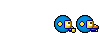
|
|
|
|

|
|
|
#15 |
|
Timed Out - Permanent
How Do You Identify?:
butch stone Preferred Pronoun?:
masculine ones work best... Relationship Status:
♥ engaged to spritz ♥ Join Date: Oct 2011
Location: bangor, maine
Posts: 3,344
Thanks: 20,720
Thanked 16,492 Times in 2,972 Posts
Rep Power: 0            |
So I searched for quite some time today for the thread "name changes" or something similar to that. I was unable to find it. I was directed to come here and ask if anyone could assist me by posting a link to the thread. I'd appreciate it much... and will see you on the flipside of my name.

|
|
|

|
| The Following User Says Thank You to jac For This Useful Post: |
|
|
#16 | |
|
Infamous Member
How Do You Identify?:
Human Preferred Pronoun?:
He Relationship Status:
Very Married Join Date: Dec 2009
Location: Where I want to be
Posts: 8,155
Thanks: 47,491
Thanked 29,299 Times in 6,640 Posts
Rep Power: 21474859            |
Quote:
http://www.butchfemmeplanet.com/foru...read.php?t=519
__________________
"Many proposals have been made to us to adopt your laws, your religion, your manners and your customs. We would be better pleased with beholding the good effects of these doctrines in your own practices, than with hearing you talk about them".
~Old Tassel, Chief of the Tsalagi (Cherokee) |
|
|
|

|
| The Following 5 Users Say Thank You to Corkey For This Useful Post: |
|
|
#17 | ||
|
Senior Member
How Do You Identify?:
Pre-Op FtM, Preferred Pronoun?:
Masculine ones plz Relationship Status:
Single but haven't given up on finding the One Join Date: Apr 2012
Location: I gaze upon the same moon as you do
Posts: 3,827
Thanks: 13,214
Thanked 9,646 Times in 3,123 Posts
Rep Power: 21474852            |
Quote:
Quote:
__________________
 Life should never be stagnant hence my quest for new knowledge will continue until my last breath.  Wolf Wolf  |
||
|
|

|
|
|
#18 |
|
Infamous Member
How Do You Identify?:
Human Preferred Pronoun?:
He Relationship Status:
Very Married Join Date: Dec 2009
Location: Where I want to be
Posts: 8,155
Thanks: 47,491
Thanked 29,299 Times in 6,640 Posts
Rep Power: 21474859            |
Here's how I find stuff.
If I know someone who has posted recently in a thread I can't find, I go to that persons page and look at Statistics, go to threads someone has posted in, and search their stats. In this case Linus. 
__________________
"Many proposals have been made to us to adopt your laws, your religion, your manners and your customs. We would be better pleased with beholding the good effects of these doctrines in your own practices, than with hearing you talk about them".
~Old Tassel, Chief of the Tsalagi (Cherokee) |
|
|

|
|
|
#19 | |
|
Timed Out - Permanent
How Do You Identify?:
Butch. Lesbian. Dyke. Woman. Female. Preferred Pronoun?:
She, of course! Relationship Status:
Content Join Date: Oct 2011
Location: Small Town Life
Posts: 2,880
Thanks: 7,858
Thanked 11,730 Times in 2,432 Posts
Rep Power: 0            |
Quote:
|
|
|
|

|
| The Following 5 Users Say Thank You to Parker For This Useful Post: |
|
|
#20 | |
|
Senior Member
How Do You Identify?:
as ME Relationship Status:
I don't need no stinking status. Join Date: Mar 2010
Location: somewhere you're not.....
Posts: 1,808
Thanks: 1,961
Thanked 1,691 Times in 694 Posts
Rep Power: 12813868            |
Quote:
__________________
Nothing more, Nothing less, I'm Just Being Me |
|
|
|

|
| The Following User Says Thank You to JustBeingMe For This Useful Post: |
 |
| Thread Tools | |
| Display Modes | |
|
|